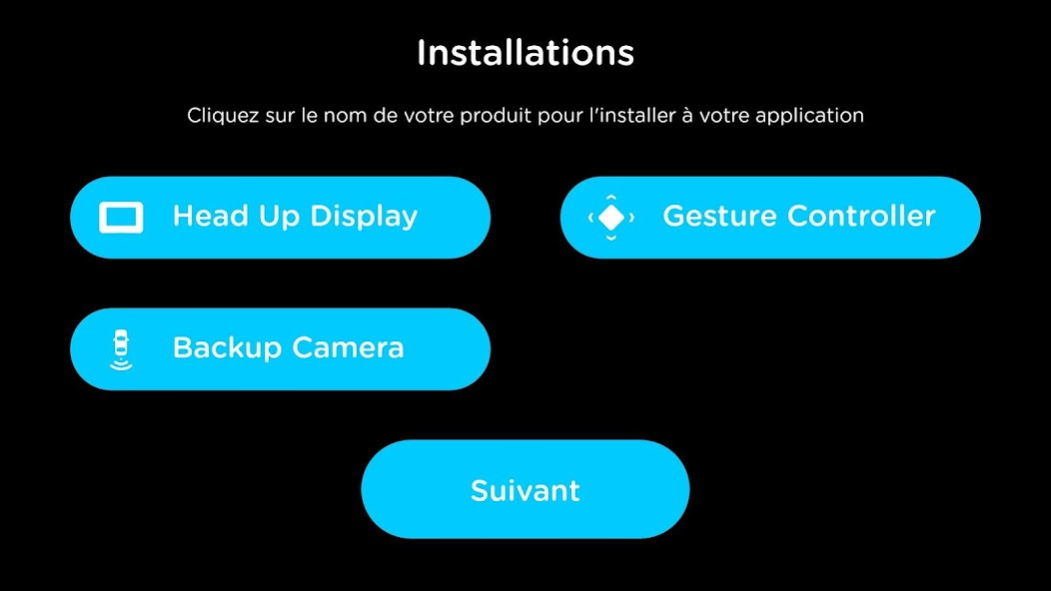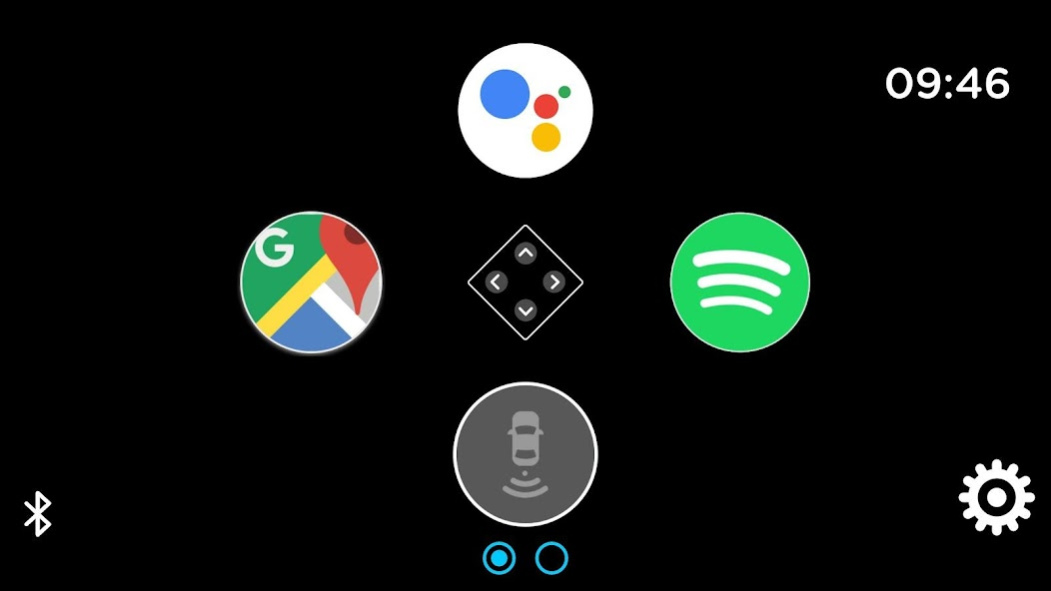EyeLights for Your Car 1.0.65
Free Version
Publisher Description
** YOU NEED THIS APP TO USE YOUR EYELIGHTS FOR YOUR CAR. ORDER YOURS AT WWW.EYE-LIGHTS.COM **
EyeLights for Your Car is a car head-up display that allows you to see your GPS, music, and calls directly on your windshield.
Perfect for your daily commutes or for long walks, EyeLights for Your Car offers you a more comfortable and safe driving experience. Our transparent display gives you faster access to information by bringing them into your field of view to stay connected, but not distracted.
EyeLights for Your Car display remains perfectly clear and readable during Day & Night.
The EyeLights app enables you to manage and update your device. Plan routes with your favourite navigation apps, instantly access your favourite music or launch our back-up camera to say goodbye to your parking issues.
EyeLights for Your Car offers:
* Display your GPS (Waze, Google Maps), your music and your calls on your windshield
* Manage your music, make calls with our voice command: Siri / Google integration
* Transparent display. 10 times brighter than your phone
* Access information 10 times faster than if you were watching your smartphone.
About EyeLights for Your Car
EyeLights for Your Car is a free app for Android published in the Geography list of apps, part of Education.
The company that develops EyeLights for Your Car is EyeLights SAS. The latest version released by its developer is 1.0.65.
To install EyeLights for Your Car on your Android device, just click the green Continue To App button above to start the installation process. The app is listed on our website since 2020-03-31 and was downloaded 11 times. We have already checked if the download link is safe, however for your own protection we recommend that you scan the downloaded app with your antivirus. Your antivirus may detect the EyeLights for Your Car as malware as malware if the download link to com.eyelights.eyedrive is broken.
How to install EyeLights for Your Car on your Android device:
- Click on the Continue To App button on our website. This will redirect you to Google Play.
- Once the EyeLights for Your Car is shown in the Google Play listing of your Android device, you can start its download and installation. Tap on the Install button located below the search bar and to the right of the app icon.
- A pop-up window with the permissions required by EyeLights for Your Car will be shown. Click on Accept to continue the process.
- EyeLights for Your Car will be downloaded onto your device, displaying a progress. Once the download completes, the installation will start and you'll get a notification after the installation is finished.